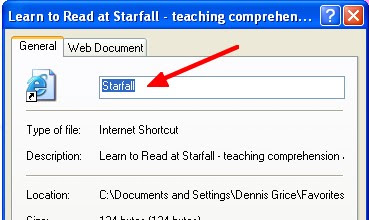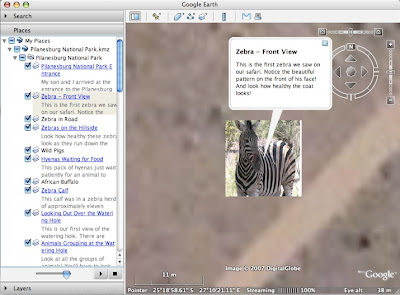For those of you looking for a coherent, single topic, instructional blog entry you might as well click the little red “x” and close this window right now. What you’ll be getting today is a hodgepodge of random thoughts and ideas. A Web 2.0 stream of consciousness as it were…
Sounds Good to MeI’ve devoted several posts to some great video podcasts for use in the classroom, but let’s not forget that there are some pretty good audio podcasts out there too. Getting kids (and teachers) familiar with downloading and subscribing to audio podcasts helps them get an idea of what a podcast is. It also gets them one step closer to producing their own podcasts. Here are a few “baby steps” to get you started:
Grammar Girl’s Quick and Dirty Tips for Better Writing – a weekly program that focuses on writing and good grammar. These 3 – 6 minute podcasts would be good for grades 5 on up.
NOTE: You might have to listen to a little ad from their sponsor before they get to the topic.
Radio WillowWeb – Wow! These kids have really taken student made podcasts to the next level. Great educational content from multiple subject areas, written and presented by elementary students. This would be a great model to follow when introducing your kids to making their own podcasts.
Reading Rockets Presents: Meet the Author – Okay all you librarians, pay attention. This has interviews with various authors including Jack Preletusky, Avi, Marc Brown, Patricia Polacco, Katherine Paterson and many others. A great resource!
Wondering if your kids will be able to listen to these? Try this. Ask how many of your students have iPods. I'm guessing the number will be between 90-100%. Even if they don't have iPods they can still listen to podcasts on their computer. Then imagine giving your kids this assignment, "I want you all to go home and listen to your iPod..." You could be the coolest teacher at your school!
Google Earth ToursRecently a friend and fellow teacher, Janet English*, had a chance to visit South Africa. One of the many things she did there is visit and take a mini safari in
Pilanesburg National Park. What’s cool is she created a virtual tour of the park using
Google Earth. The tour lets you follow along on her adventure with written descriptions and pictures. I clicked through this tour with my 5 year old niece over Easter Break and had her try to see how many animals she could name. She got almost all of them.
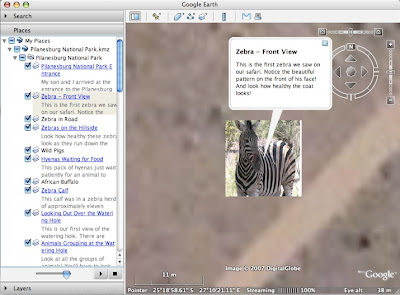
Wouldn’t something like this be a great way to create digital stories of some of the interesting places you've visited and share them with your class? I’ve definitely got to learn how to do this! When I do, I’ll be sure to post directions for you. I’ll also see if I can get permission to post Janet's virtual tour file in a future blog.
*
Janet is currently Senior Director of Education and New Media at KOCE-TV (Orange County's PBS Station)
Speaking of BlogsAs long as I’m talking about South Africa, I encourage everyone to check out Janet’s
South African World Summit Blog. It contains some great photos, podcasts, and interviews with children from South Africa and around the world. This is a great way to let your students hear voices and thoughts from kids their own age and see how they are alike and different.
For students studying the American Civil Rights movement, this blog also provides some insight into the current struggle for equality in South Africa. Read and listen to what is going on right now and compare it to our own history. Ask your students if they see any similarities or differences. What have we learned from our experience here in the US that might help them deal with their present situation? (What do you think? An interesting class project?)
Planet EarthHave you been watching
Planet Earth on the Discovery Channel? Not only does this amazing program make me want to spend $2000 for a High Definition TV, it's also got some great educational resources as well. Check out the Discovery Channel Planet Earth site for