This Internet tip is an oldie, but a goodie. I've known about it for a long time but never really made use of it until this week. It really saved me a lot of trouble.There are some great web sites out there for primary kids. One of the best ones out there Starfall, but there are other good ones as well. I know I can trust first graders to double click on Internet Explorer, but I don't want to deal with having them type in a web address. Even asking them go to Favorites and select the correct one, can be a chore. To solve this, I've taken some of the web sites most often used by our primary grades and put them in the Links toolbar. This way the kids just have to open Internet Explorer, click on the correct link in the toolbar, and Viola! they are at the correct web site in no time.
Here's how...
1. Open Internet Explorer.
2. Go to the VIEW menu, select TOOLBARS, and make sure the LINKS toolbar is checked.
3. Go to a website you want to add to your toolbar.
If it is, and you still don't see the links toolbar, it may be hiding down at the end of your Address Bar.
If so, just go to drag it down below the Address Bar. If it won't move, you may need to unlock the toolbar - Go to VIEW, TOOLBARS, and uncheck LOCK THE TOOLBARS.
4. Drag the address from the Address Bar down to the Links Bar...
 ...and a new link is added.
...and a new link is added. 5. To make room in the Links Bar for more links, you may want to shorten the name of the link. To do this, right-click on the link and select properties. Click on the General tab and change the name to something shorter.
5. To make room in the Links Bar for more links, you may want to shorten the name of the link. To do this, right-click on the link and select properties. Click on the General tab and change the name to something shorter.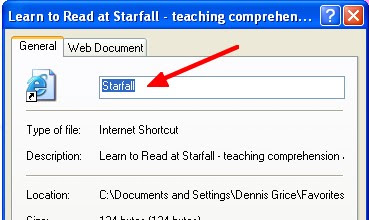 6. To delete a link from your toolbar, just right-click on the link and select DELETE.
6. To delete a link from your toolbar, just right-click on the link and select DELETE.Here are some primary grade web sites I have on my Links Bar: Starfall, Mr. PicassoHead, Ben's Guide to US Government, White House Kids Page, US States Games, I'm sure you can think of some other great ones too.
FIREFOX and SAFARI users, this works for you too. It's called the Bookmarks toolbar.
FIREFOX: Go to VIEW and select BOOKMARKS TOOLBAR. Drag web sites to the toolbar.
SAFARI: Go to VIEW and select SHOW BOOKMARKS BAR. Drag web sites to the toolbar.





No comments:
Post a Comment