One great tool for doing this yourself is Microsoft's Photo Story3, but you're limited to working on your own project and your own computer. One person, one idea. If you really want your stories to take on a life of their own look at VoiceThread. It adds a unique collaborative element to photos and voices by allowing others to add their own voice comments to your photos or upload their own photos and comments. Imagine the collaborative possibilities!
Here's how it works. First you go to VoiceThread and register. Your ID is your e-mail address. Next you create a new VoiceThread, give it a title and a description, and even add some tags for searching.
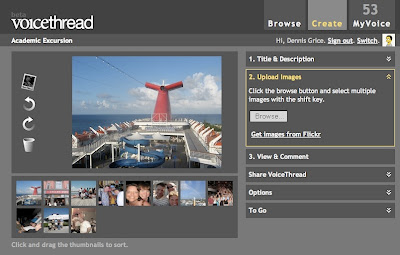
Now you're ready to start uploading pictures. Pictures can be from your computer or brought in from your Flickr account.

Then it's time to start adding your voice comments to your pictures. All you need to do is go to "View and Comment" and click the record button to start adding your voice.
Now that you've got your thread started, it's time to share it with others. Click on Share VoiceThread and you can invite others to view and comment on your pictures. Once you invite someone you can grant them edit rights, giving them the ability to upload their own pictures. By default, your VoiceThread is private - only those you invite can see it or comment. You can make it public two different ways. 1) Allowing anyone to view and comment. 2) Anyone can view but only those you invite can comment.
NOTE: If you want to be able to embed your VoiceThread on a blog or web page, it needs to be public.
To try out some of the collaborative capabilities of VoiceThread, I created a test project about the Discovery National Institute I attended this summer. I invited several of my fellow shipmates to participate, asking them to add a picture and share a story from our "Academic Excursion". Here's a what the project looks like so far... (If you click on the photo you can zoom in and out.)
If you can't see the embedded VoiceThread, follow this link:
http://fresh.voicethread.com/#b7495
After some experimenting we discovered that pictures brought in from Flickr seem to work more reliably than those that were uploaded directly. I also noticed that the audio quality varied depending on the microphone and audio settings on different machines, but overall I was quite pleased with how easy it was to create a collaborative project.
If you want to use VoiceThread with your students and don't want them to have to register with an e-mail address, you can go to Yahoo or HotMail and create a generic class e-mail address that you can use as your VoiceThread ID. Then you can add additional identities for your students to use when commenting on photos. Since VoiceThreads can be private, only those who know the e-mail address and the password will be able to see the students pictures or hear their voices. VoiceThread has posted directions for teachers that explain how to do this.
Would you like to participate in a VoiceThread project? Amy Lundstrom has started one called Landforms Where We Live. Take a look at it and if you'd like to participate, leave me a comment.
Or go ahead a start your own VoiceThread. Here are just a few ideas to get you started:
- If you teach 5th Grade, perhaps you could try to get students from different states to post a picture and information about their state.
- Have students scan an old picture of their grandparents and asj them share what happened in that picture - a living history.
- Younger children may be interested to see what the seasons look like in different parts of the country. Have students upload a picture of what Fall is like in their area and describe the scenery and the weather.





