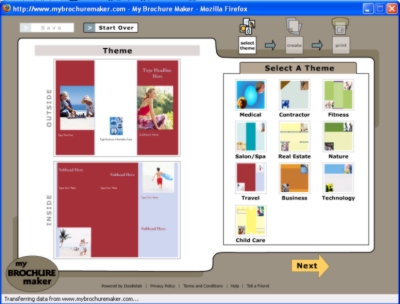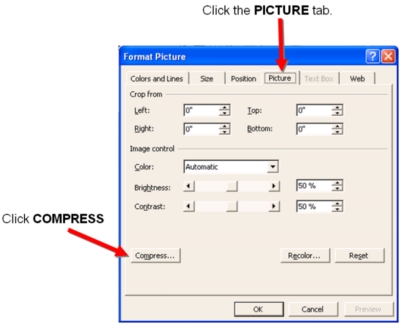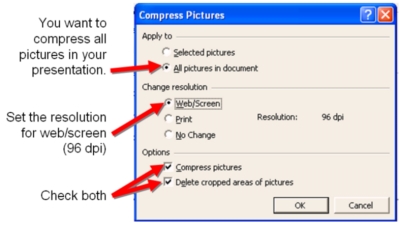TO: School Administrators
"A Christmas Wish from Your Teachers"
It came to pass in those days that there went out a decree that all schools should integrate technology into their curriculum. And everyone purchased Microsoft Office and went online to register. So our teachers also went up from their classrooms and attended technology training, because they had received a substitute teacher and paid in-service time from their administrator. They went to learn Power Point™ and how to make their own classroom blogs. They learned how to find all kinds of Unitedstreaming™ videos and they pledged to use all this knowledge in their teaching.
Several weeks later, the school’s administrator was in his office keeping watch over his fall enrollment lists by night. When lo, the parents of his students appeared before him, and he was terrified.
But the parents said unto him, “Fear not. For we bring you good news of our great joy which overflows because of the accomplishments of our children. And this will be a sign to you. You will go into their classrooms and you will find them learning with technology.”
Then suddenly there was for the administrator, a phone call from the chairman of the school board praising him and saying,
“Glorious things have been happening in our classrooms. Special thanks to you, administrator, on whom our favor rests.”
When the parents had left, the administrator said, “I shall go to these classrooms and see these things that have happened that the parents have told me about.”
So he hurried off and found it was just as the parents had said. Teachers were presenting lessons using these wonderful new technology tools. They were posting homework, class information, and helpful homework links on their own blogs. They also had created online assignments and quizzes.
Students were taught how check the validity of Internet information. They were encouraged to use wikis for writing and editing. Their multimedia reports were filled with colorful pictures, graphics, sounds, and animations. Some even created their own videos!
The administrator was both pleased and amazed by all he had seen, which was just as the parents had told him. He praised the teachers at the next staff meeting, thanking them for their efforts and vowing to give them more time --time to prepare lessons, time to evaluate new web sites and new technologies (like podcasting), and time to meet with other teachers and share ideas.
The teachers treasured up all these things and pondered them in their hearts.
********************
If I had to choose the biggest obstacle that is preventing our teachers from integrating technology, that obstacle would be time.
Teachers that are using technology regularly in their classrooms have paid the price in lost evenings and weekends. They have spent countless hours of their own personal time in front of the computer struggling to create presentations for their classes. They have dealt with the frustrations of trying to get their web pages and blogs to look the way they want them to and have pulled out their hair trying to upload those same pages to the Internet. Old lesson plans have been re-written to enable students to use various technology and multimedia tools in their assignments and projects.
Ask teachers if this was time well spent? The answer would be a resounding “Yes!” Ask them if they would like more time for training and planning, and they would probably look at you as if you had just asked them if they regularly breathe oxygen.
Why is this time so important? Many who are new to technology are afraid to touch it because they don’t want to mess it up or break it. That fear is multiplied if they are told they must use it with their class next week. No one wants to look stupid. It takes time to learn how to use these new technology tools. Teachers need time to explore and experiment. They need a non-threatening environment that allows them to make mistakes and provides time to learn from those mistakes. This environment helps them become comfortable with the technology and feel confident using it in their classroom. This confidence can be cultivated by giving teachers time off for technology training, allowing them to visit other schools where these tools are being used effectively, and providing teachers with additional time each week for planning lessons.
With the support and encouragement of school administration, technology integration can indeed become a reality in your school. Just give your teachers a little extra time and glorious things can happen.