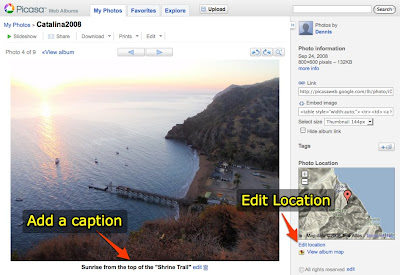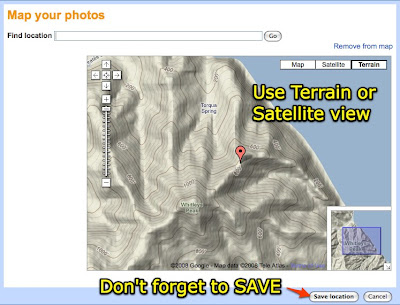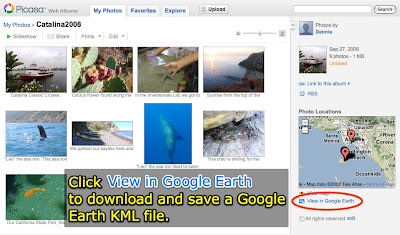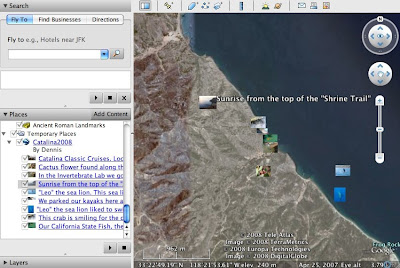This year rather than complaining, I used the lack of connectivity as an opportunity - or should I say excuse - to upgrade my phone to the new Blackberry Storm with it’s Internet tethering capabilities. Since I was presenting I really, really, needed to be able to get online. You understand, right?
So last Friday morning I got up extra early to wait in line at my local Verizon store and was one of the lucky few to get my hands on the new Storm. I’ve had it for a couple days now and still have lots to learn but here are a few first impressions.
It’s Clickable
I know it sounds gimmicky, but I really like the clickable screen. Essentially the whole screen is a big button. You position your finger on the touch screen where you want click and push down. The feedback on a click is really nice, although positioning my fingers on exactly the right place on the screen can be a little tricky.
The onscreen keyboard is really nice too. In landscape mode, you get a full keyboard. In portrait mode you get a half keyboard in which each key has two letters on it. I’m amazed by the interpretive ability of this keyboard to know the words or web sites I’m trying to type.
One annoying feature - when typing numbers you have to click the number key to make the keypad appear. When you type a number it goes back to letters and you have to press the number key again to make the numbers come back up again. This is a pain if you have to type in any number higher than 9.

Tethering
This feature was not an option for me, and Verizon seemed to be the only company that actually didn’t make tethering your laptop to your phone a violation of their terms of service. Although they do charge $15 to turn this feature on for a month. This is one reason I stayed away from the iPhone. I checked online and the only way I could find to tether an iPhone was to jailbreak it and hope that AT&T doesn’t catch you and charge you overages, or cancel your service. I know lots of people do it, but I didn’t want to go that route.
Since I got the phone on Friday and was presenting on Monday, one of the first things I wanted to try when I got home was connecting the phone to my Mac and going online with it. Imagine my dismay when I inserted the CD only to discover that there was NO MAC SOFTWARE!!! The VZAccess Manager Software is Windows only. Thankfully, after about an hour of online searching I found this video by Landon Stuckey that explained how to tether your Blackberry to a Mac using bluetooth. I tried it. It worked flawlessly and I didn’t even have to install any software. (Way to go Mac!)
Web Browser and Other Apps
Compared to the web browser on my iPod touch, the one on the Storm is a not as smooth. I’ve grown used to the iPod's multi-touch zoom and the smooth scrolling. The Blackberry is not as clean. The accelerometer also doesn’t appear to be as sensitive. Switching from portrait to landscape does not have the snappy response my iPod does and sometimes I have to turn it sideways and back again to trigger it.
I did manage to install Google sync to connect the Storm to my Google Calendar, ans was able to connect to my Yahoo mail account with no problems. The Blackberry Facebook app helps me keep track all my FB friends. There’s also a cool little brick game that reminiscent of the one on my old Atari game console. I have yet to play with apps like VZ Navigator, Word to Go, and many others. Guess what I’ll be doing over Thanksgiving break?
The list of available applications isn't nearly as extensive as the iPhone, but I'm sure they'll get more. This thing is still pretty new. Although I'm hoping they add a Pandora music app soon!
Bummer
One feature I was anxious to try was the visual voicemail - until I clicked on the app and it told me I needed to subscribe to the service for another $2.99/month. Bummer! Hey Verizon, doesn’t the iPhone include this for free?

Okay, So Why Not an iPhone?
Beyond the fact that I’d have to jailbreak an iPhone to use it for tethering, the AT&T service at school is really spotty. Teachers who have it complain that there are only certain spots on campus where they can get a signal. The same is true in my neighborhood. If not for that, I’m sure the iPhone would have been my first pick. For now, Verizon is my best choice given the reliability of the service in my area. We’ll see what things are like in two years when it’s time to renew.
Oh, and if you're wondering, the phone worked great for my presentation on Monday. The 3G connection was almost as fast as my home DSL.