To create a brochure using this online tool, you start by selecting a type and style from one of their templates. You can select pictures in their template and upload your own pictures to replace them. Then you just click in the text frames and type your own text. For our writing class, students first wrote and proofread their text using a word processor. Getting the text into the brochure was just a matter of copying and pasting.
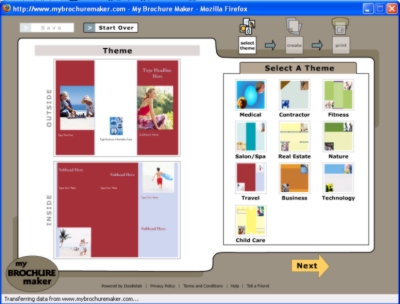 Pictures upload quite easily and I was even able drag and center my pictures within their frames, similar to the way you can using Apple's Pages or iPhoto . When you finish, you just print it out or you can save it for later retrieval by giving them your e-mail address.
Pictures upload quite easily and I was even able drag and center my pictures within their frames, similar to the way you can using Apple's Pages or iPhoto . When you finish, you just print it out or you can save it for later retrieval by giving them your e-mail address.Quick, easy, and FREE. What could be better?




5 comments:
THIS WEB SITE IS GREAT =]
I love to use it for projects etc.
::nicola::
I can't access it, for some reason the page won't load...
hello. this website is great.
The website won't load for me either...
I love this site I have used it for the last few years for my job and my son has used it for school projects but I can't get it to load now. I have even tried on a different computer and still can't get it. I will check it again soon. If you can't get it to load keep trying because it really is a wonderful site.
Post a Comment